Checking a Patient In
You can mark a patient as arrived from the Patient's Appointments and Reception views:
Patient's Appointments View
- Select a patient and the Patient's Appointments view displays, see Selecting a Patient for details if required.
- Locate today's appointment in the Booked appointments list, and select Check In
 . The status updates to Arrived and the confirmation message displays:
. The status updates to Arrived and the confirmation message displays: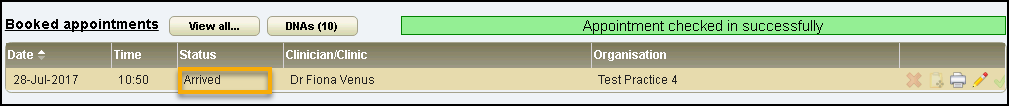 Note - once the patient has been checked in, the check in button alongside the appointment is disabled.
Note - once the patient has been checked in, the check in button alongside the appointment is disabled.
The Arrived in Surgery time is recorded and displays in the Appointment Information booking screen.
Reception View
- Select Reception
 and the Reception view displays.
and the Reception view displays. - Select the relevant organisation from the Organisation dropdown.
- Select the clinic/clinicians using the View button.
- Locate the booked appointment.
- Double-click the slot to check the patient in.
The status changes to Arrived
 and the confirmation displays.
and the confirmation displays.
See - Patient Status and Reverting a Patient Status.